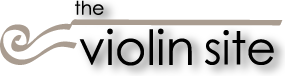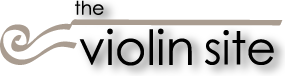Below are the slides from my presentation at ASTA Kansas City. Thanks to all who attended for your feedback and comments.
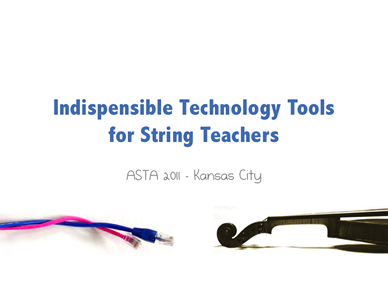 |
|
|
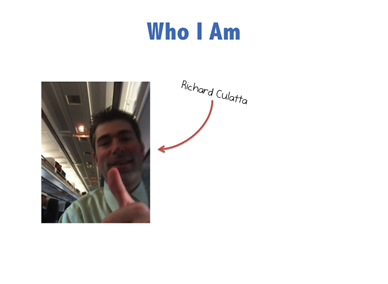 |
|
You can also find me on:
(if you're not sick of me yet :-) |
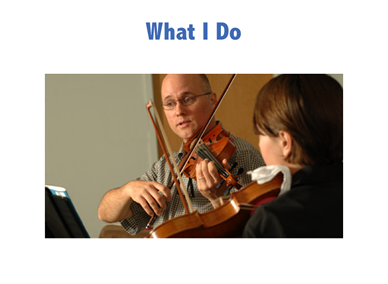 |
|
I look at effective (and ineffective) learning experiences and try to see what we can learn from them. As it turns out, there are some ideas that can be applied to studio teaching. |
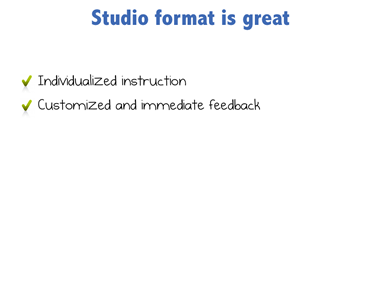 |
|
There are some notable advantages to the one-on-one nature of music lessons |
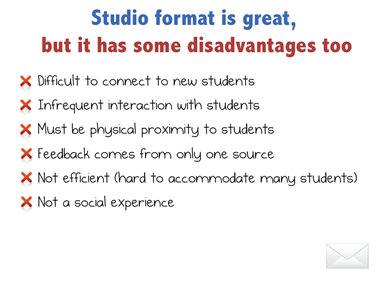 |
|
Unfortunately, there are some chalenges as well. The following are ideas for how technology can be leveraged to mitigate the disadvantages of the studio teaching format |
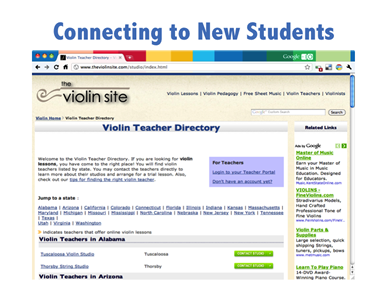 |
|
While it can be difficult to find new students, sites like the teachers directory (for violinists) and PrivateMusicLessons.com (for other instruments) can help connect teachers with learners. |
 |
|
Research into the way people learn shows us that social interaction is an important part of the learning process. A Facebook group for your studio or class is a free and easy way to share tips and feedback. It's also a useful way to share information about upcoming events (just don't forget the power of using it as a teaching tool) |
 |
|
What's Twitter? (a quick video overview for those who haven't used it before)
Twitter can be an easy way to provide your students with helpful tips and "just in time" lessons. If you're new to twitter, here are some peopel you might want to follow:
|
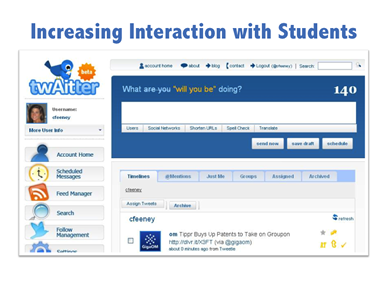 |
|
Like the idea of sending out tips via twitter, but don't have time to bother sending out a new tweet every week? Enter Twaiter - a site that lets you post-date your tweets. You can set up a years worth of tweets all at once and then they get sent automatically on the day/time you specify. You can still send out regular tweets at anytime as well. |
 |
|
There are also tools that let you send tips as text messages to a group of people. A great (non-musical) example of this is Text 4 Baby from the Department of Health and Human Services |
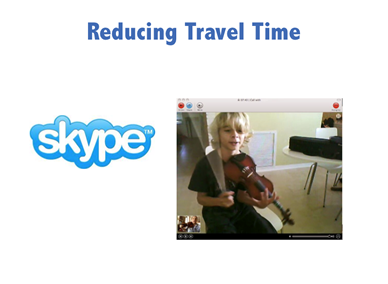 |
|
Students who are not physically close to your studio can participate in lessons via webchat. Here's an example of a virtual violin lesson.
You just need some software - iChat (if you're using macs) or Skype (if there are PCs in the mix) - and a camera. Here are the camera options:
The Free - Use the built-in camera in any Mac desktop or laptop (many PCs have built-in cameras now as well).
The Cheap - if you don't have a built-in camera or want one that isn't attached to your computer, try this one from Logitec
The expensive (but higher quality)
The Insane - ok, nobody actually has enough money to buy this, but I've seen a demo and it's amazing.
|
 |
|
It is important to get feedback from as many sources as possible.
You can also use Skype to bring in virtual experts to your studio. Someone also suggested using this in an orchestra setting to play for the composer.
You can also record students and let them provide their own feedback. The iPhone/iPod Touch has a great little audio recorder and if you're on a computer, Audacity is an excellent (and free) audio recorder. |
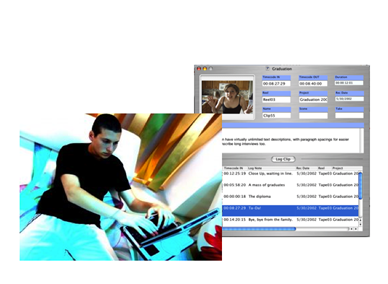 |
|
It's a great idea to allow students to comment on ("tag") their own videos. This can be done using Google Spreadsheets so they can share the feedback with you (or others).
If you post a video of your students to YouTube you can allow other students to provide comments online. You can also use YouTube's annotation tools to provide comments for your students right on the video itself. You can also record a video directly from the YouTube site using the same camera options as above. YouTube videos can be made "private" so only people you invite can see them. |
 |
|
The least-effective use of face-to-face time with a student is to present content. Technology can help you use you teaching time more effectively. If you find yourself saying the same things over and over again, consider making a quick video explaining the concept on YouTube and have the students watch it before their next class.
You can also take advantage of videos that have already been created, such as the ones by Todd Ehele
Google Docs is also a great way to keep a practice journal in a digital format (that is searchable and doesn't can't et left at home by accident) |
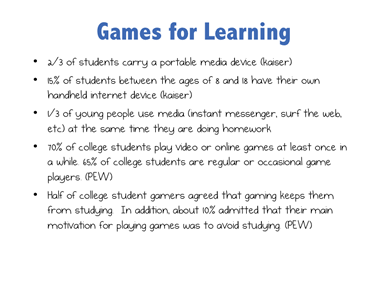 |
|
This is the impossible-to-read slide on games. Here is another website of mine with more information about games for learning (and why they're so effective) |
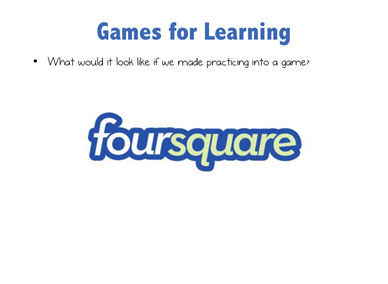 |
|
|
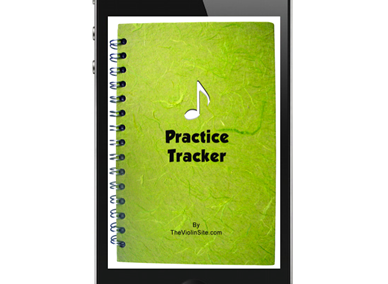 |
|
Here's my attempt at making a game to help make practicing a bit more fun
Thanks to all for your comments - I will try to implement them and will let you know when it is ready to try. |
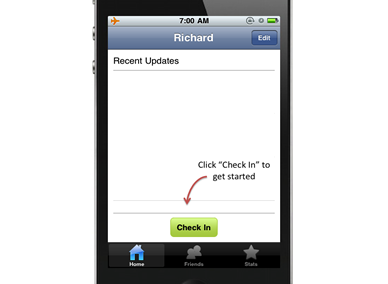 |
|
Students start by "checking in" on a piece |
 |
|
|
 |
|
|
 |
|
|
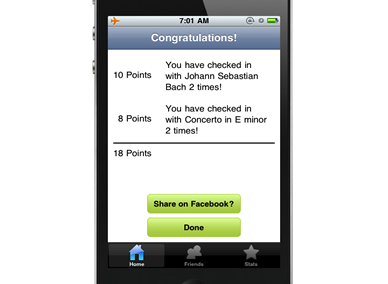 |
|
|
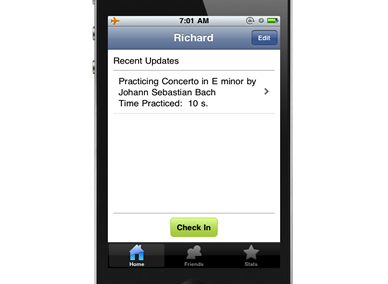 |
|
|
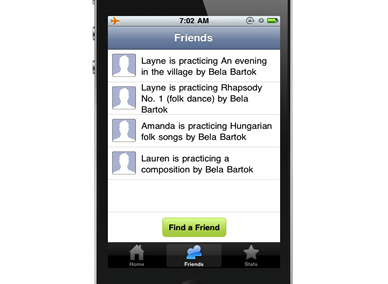 |
|
|
 |
|
And allows them to e-mail their stats to teachers |
| |
|
|
diam nonumy eirmod tempor invidunt ut labore et dolore magna aliquyam
erat, sed diam voluptua. Lorem ipsum dolor sit amet, consetetur