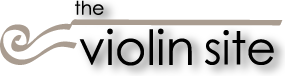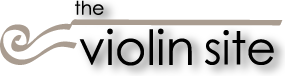", a presentation given at the ASTA 2006 National Conference in Kansas City by Richard Culatta and Monte Belknap (Brigham Young University). Links to related information are provided in the right column of the page.
I. Overview of Technology Use |
A look at current trends in technology use for curricular and non-curricular purposes |
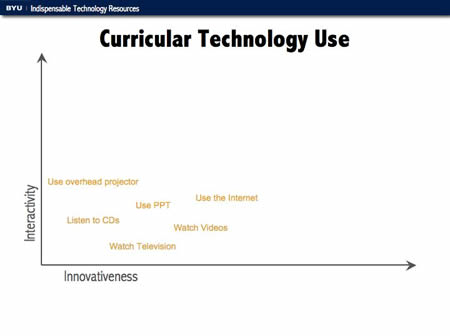 |
Types of technology typically used for teaching music in the classroom or private studio |
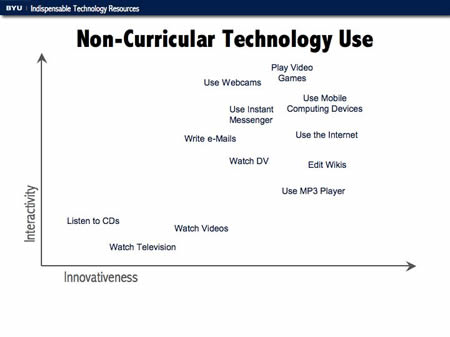 |
Types of technology typically used by students for non-curricular purposes |
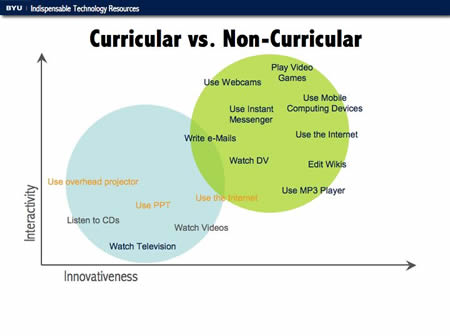 |
A comparison of the level of interactivity and innovativeness of the technologies used for curricular and non-curricular purposes |
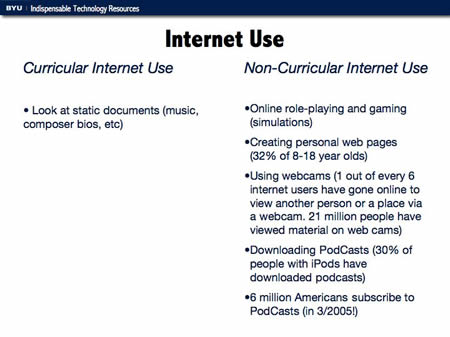 |
Curricular vs. non-curricular internet use
Data based on studies from the Kaiser Family Foundation and the PEW Internet & American Life Project |
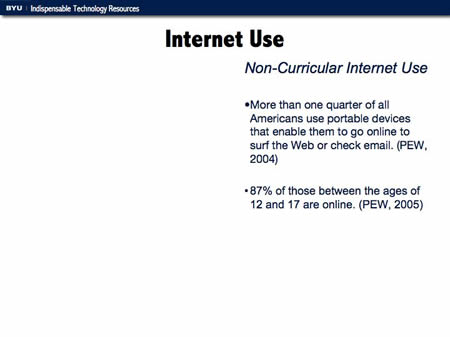 |
|
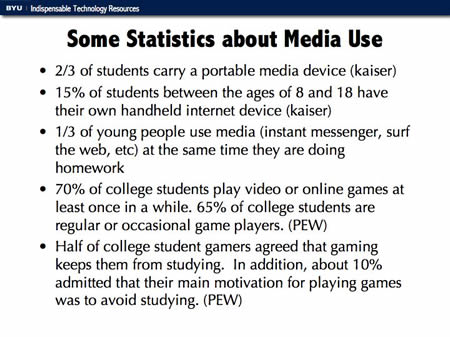 |
|
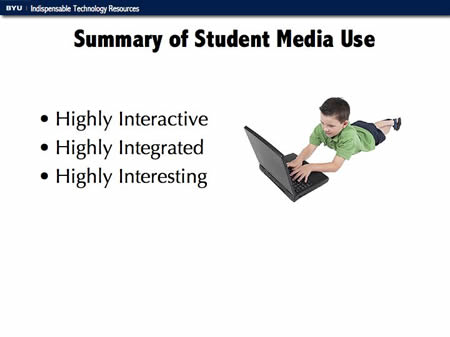 |
|
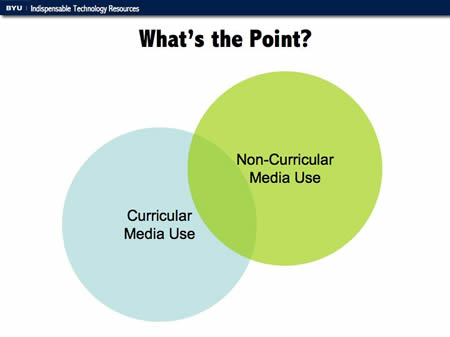 |
Typically curricular and non-curricular technology use do not overlap |
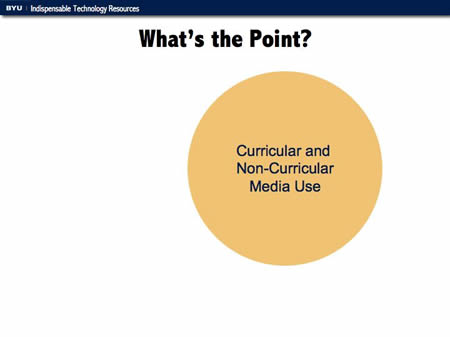 |
By finding ways to integrate the technology for curricular purposes that students are currently using anyway teachers can take advantage of a great tool for teaching and learning |
II. Ideas for integrating Technology for Teaching Strings |
|
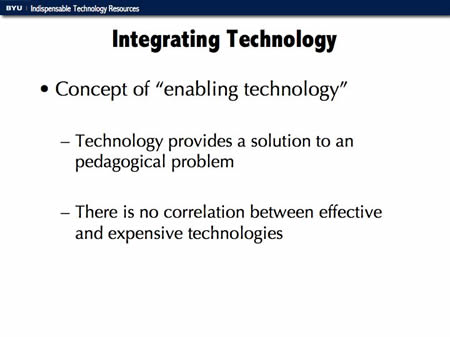 |
|
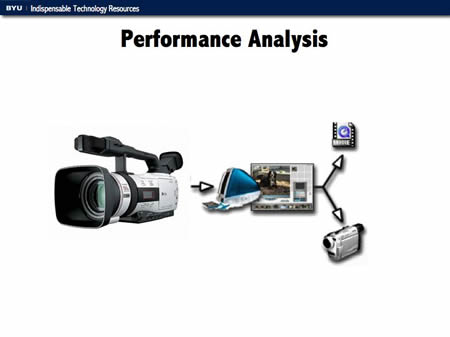 |
Using digital video to record performances or lessons and then distribute the videos via the web, DVDs or e-mail. |
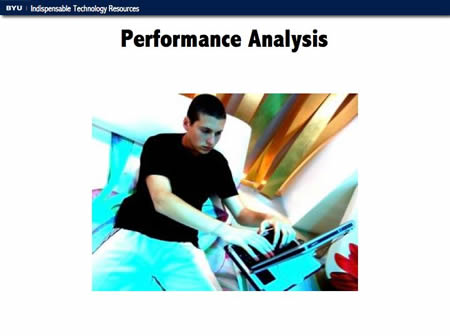 |
Allowing students to "log" their own performances looking for specific areas (intonation problems, rhythm, arm movement, etc.) can be even more effective than having the teacher do it.
This allows students to see positive changes over time. |
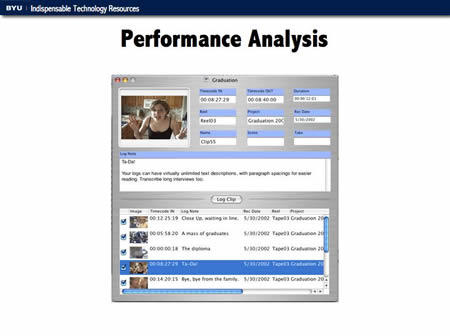 |
Software is available to help students log their performance videos.
DV Log (for Mac)
TEPX (for Windows) |
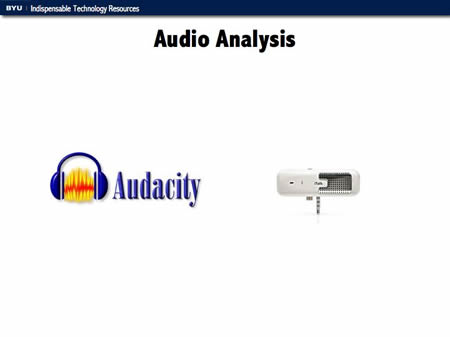 |
Similarly, performance analysis can be done with digital audio recordings. Most students already have iPods. Using an iTalk will turn any iPod into an audio recorder. In addition, Audacity is a free audio editing program to pull out clips or edit student performances.
iTalk (by Griffin Technologies)
Maxell P7 (by Maxell)
Audacity (for Mac and Windows)
|
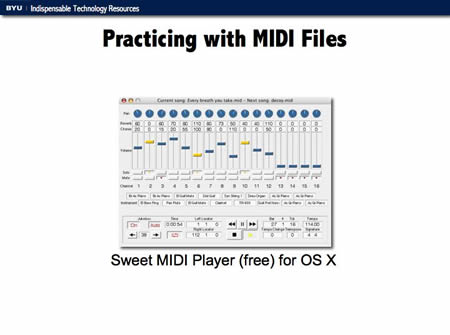 |
MIDI files allow students to practice playing with an accompaniment even when a pianist is not there. They can also speed up and slow down a piece of music for practice purposes.
Sweet MIDI (for Mac and Windows)
|
 |
The Violin Site has a free MIDI Archive. You can also find MIDI files at other sites on the internet.
TheViolinSite.com MIDI Archive
VirtualSheetMusic.com MIDI files (click on the title of a piece to view the MIDI file) |
 |
Podcasts are audio files that are automatically sent to subscribers (much like an e-mail list, but with audio). This can be very useful for weekly masterclasses or special performances.
PodBus.com (podcast hosting for $5/mo)
Learn more about Podcasting (Wikipedia) |
III. Virtual Maestros |
Using technology to connect students to the experts |
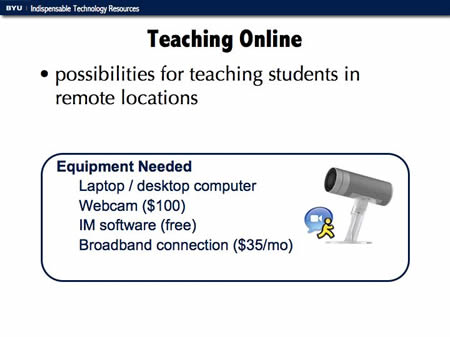 |
Example of online violin lesson |
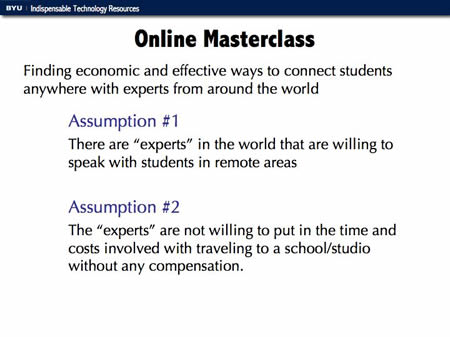 |
|
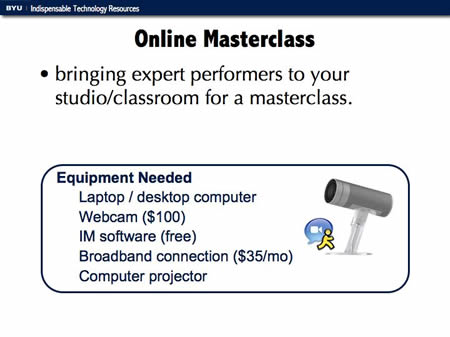 |
|
IV. Useful Tools |
Technology tools to make integration easier |
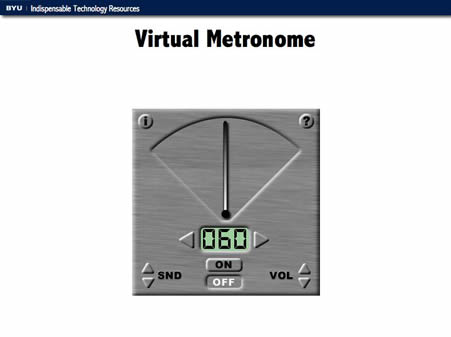 |
Link to Online Metronome |
 |
|
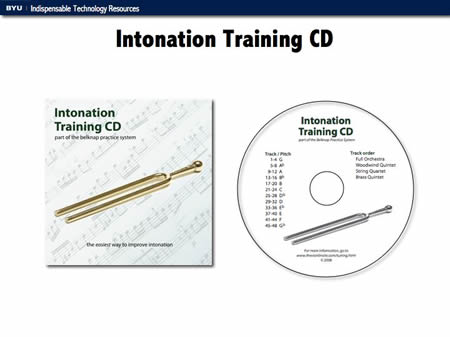 |
More information about the Intonation Training CD |
 |
Link to Violin Practice Exercises |
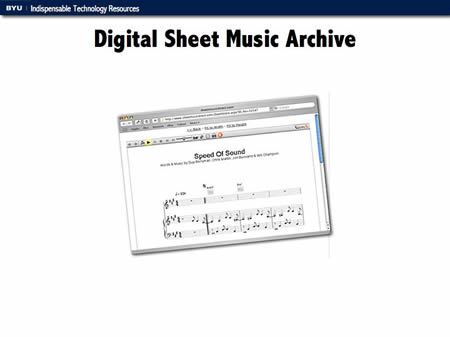 |
Link to download free digital sheet music
Link to purchase digital sheet music |
V. Communication tools |
keeping in touch with students and parents |
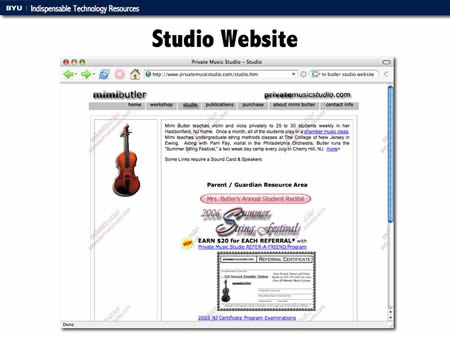 |
Sign up for a free studio webpage |
 |
Blogs are like electronic newsletters that let you archive old posts and search throughout all of the posts (where as e-mails are gone as soon as they are deleted).
More information about blogs
Start a free Blog (blogger.com) |
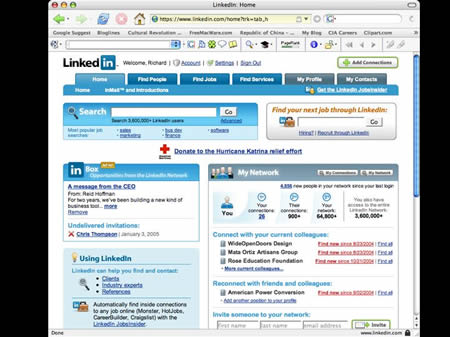 |
LinkedIn.com is a way to connect with musicians, educators, and professionals around the world. By connecting through people you already know, you can get in touch with just about anyone in the world without having to ever make a "cold call".
Learn more about linkedin.com |